How to Mix Music - Cure Your Quarantine Boredom
- College On Tap
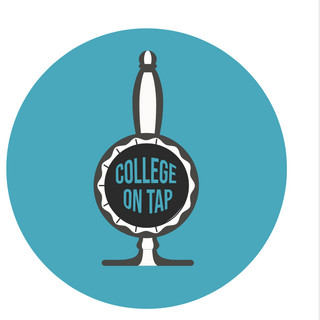
- May 12, 2020
- 3 min read
Updated: Aug 18, 2020

Ever dreamed of being the Chainsmokers on a concert stage raving with an amazing crowd? Well, same. For the general public, this may not be extremely realistic, but making music mixes, either remixes or your own beats, can be a lot of fun, regardless of your ability. Hear I’m just going to give you some tips to get started. This is a great hobby to pick up during quarantine because it’s lots of fun and you never know when you’ll need a diss track. I took a class once in digital music composition so that’s where the majority of my knowledge on this subject comes from. I won’t be able to teach you everything I know in one short article, but this will definitely help you get started.
First, you have to choose your platform. Mac computers come with Garage band built into them. Mac’s more professional version of that application is Logic Pro X but that does come with a $200 additional charge. I was lucky enough to get the program for free, so I use Logic Pro X, but Garage Band is basically the same thing, just with less advanced features. In other words, great for beginners. There is also other downloadable software that do similar things such as FL Studio ( this one costs money too). There are free ones on the internet too if you search around. Find whichever program you think will serve you best and go with that. The basic ideas of them are all similar. Also, it can help if you know which route you want to work more on; remixes or song creation.
Song creating and remixes both have their own challenges to them, but personally I think remixing is easier for beginners to do with more success. I’ve only done a few remixes, but I follow a pretty simple process that anyone would can recreate. First, you want to find a group of songs with a similar BPM. It’s really important that the BPM can line up for a remix to sound nice. I also usually like the styles of the songs to be similar. If you’re doing a remix for the duration of just one song, you want to pick one song you like to be the instruments, and others will be the vocals. For the first song, download an instrumental version. I usually find these on YouTube and then use a YouTube to MP3 download converter. These sites are super easy. It may be a little bit of Copyright on the YouTube videos, but if you’re just doing it for fun and not redistribution, this is not going to be an issue. With the other songs you want to use, you’ll want to download an acapella version, so it should just be the vocals. Then, you’ll drag all of these clips into audio files on the software you are working on. Next you’ll have to align them and use some of the features to make sure the BPM’s are exactly matched. From there, you can place the audio wherever it sounds good! If the instrumental song has a beat drop, after the beat drop is a great time to transition into another instrumental song. This could be used to make a really long mix like how the Big Booty mixes sound.

Making a song from scratch really comes down to your imagination and the style you want for the song. It would be hard to give advice about particularly where you want to get started because they are no wrong ways in creating a song. Personally, I like to start with a beat and then add on from there with different instruments. I know people who even start with the lyrics and work completely backwards from me! If you have a riff stuck in your head, that could be another place to start.
I hope this helps spike your interest in making music! The internet has tons of in-depth tutorials about specific features if you need more information about the programs themselves. As always, I am happy to help with any questions you may have about this article. Making music is a very fun activity and sure to help cure some quarantine boredom, so give it a try! Also, reach out if you want to hear some things I’ve made before!




Comments